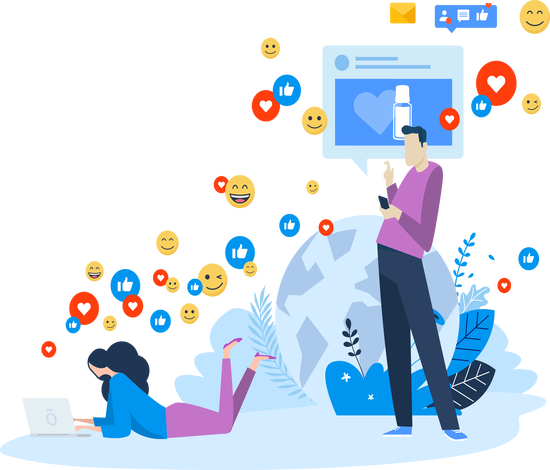Follow this
Follow thisContributor

Item Description
Content planning doesn’t have to be overwhelming. It’s all about having an organised, easy to use system in place. That’s why I’ve created an aesthetic Notion Content Planner + Calendar that includes everything you need to stay inspired and organised when it comes to content creation in your business. It’s designed to help you increase your productivity and kick those content goals.
HERE’S WHAT IT INCLUDES:
Access to my custom Notion Content Planner + Calendar (dark mode) for organising your content ideas across platforms.
The template includes weekly tasks, master content calendar with multiple views, master ideas list, and separate sections for Instagram, TikTok, YouTube, LinkedIn, blog, email and podcast so you can view each platform in isolation if you’d like.
A video tutorial showing you how to use the calendar from a technical standpoint, and from a content planning perspective.
HOW IT WORKS:
Upon successful payment, you’ll receive a digital download PDF with some details and a clickable link that says “Product Portal”.
Once you click the link in the Portal, you will be brought to a template created in Notion. Click on ‘Duplicate’ in the top right-hand corner to add this template to your Notion.
If you already have Notion, this template will now be live in your own personal Notion to customise for your own needs when you’re ready.
This template and access to its resources are yours to keep and reuse as many times as you’d like.
Item Description
Content planning doesn’t have to be overwhelming. It’s all about having an organised, easy to use system in place. That’s why I’ve created an aesthetic Notion Content Planner + Calendar that includes everything you need to stay inspired and organised when it comes to content creation in your business. It’s designed to help you increase your productivity and kick those content goals.
HERE’S WHAT IT INCLUDES:
Access to my custom Notion Content Planner + Calendar (dark mode) for organising your content ideas across platforms.
The template includes weekly tasks, master content calendar with multiple views, master ideas list, and separate sections for Instagram, TikTok, YouTube, LinkedIn, blog, email and podcast so you can view each platform in isolation if you’d like.
A video tutorial showing you how to use the calendar from a technical standpoint, and from a content planning perspective.
HOW IT WORKS:
Upon successful payment, you’ll receive a digital download PDF with some details and a clickable link that says “Product Portal”.
Once you click the link in the Portal, you will be brought to a template created in Notion. Click on ‘Duplicate’ in the top right-hand corner to add this template to your Notion.
If you already have Notion, this template will now be live in your own personal Notion to customise for your own needs when you’re ready.
This template and access to its resources are yours to keep and reuse as many times as you’d like.